A platform used in the world for different purposes. Jobs may be of many types depend upon your interest. In other words, we can say that interests are like skills that you want to know other people. These people can be your 1st, 2nd, or 3rd connections or recruiter. If you are open to a job on LinkedIn these interests will be helpful for getting a job. In this article, I will explain the whole about what is interesting & how to add in linked profile.
Why Interests are Important On Linkedin
Initially, LinkedIn designed for business connections. Nowadays It is changing i.e, anyone can make a profile & share their interest or skills. Social Media has become a part of everyone’s life because it is an addiction. Everyone is using social media for different purposes. For example, entertainment, sharing profiles, ads campaigns & many more. Think about it, are you using worthy? If not, then it’s time to change your priorities. A simple way to show your interest is powerful for getting projects of your interest you need to grow your network on linked.
Why it should not be the best social media platform for businesses or skilled persons? Expect to find the jobs of your skills by uploading your cv to LinkedIn but also can connect with like-minded people. You can use filters to find people from anywhere in the world. For instance, if you want to find the people data scientist from use then use country filters & put the USA location there. In this way, you would be able to connect with data scientists living in the USA.
Are you using Linkedin for finding jobs then remember interests are important to do it. You can find companies of your interest & follow. The main benefit of doing will be in if future. All the multinational companies post regular news or update, So you can find a chance to get a job in their company whenever they post.
Steps To add Interest To Linkedin Profile
- Create an account with your google id (Gmail id ) & complete the profile. Ignore this step if you are already a LinkedIn member.
- Log in to your account & advice is to make connections with people who are working in the same field as you.
- Go to your profile, simply click on the picture & click profile.
- Scroll down to the end & you will be able to see the Interest, for example, see the following image.
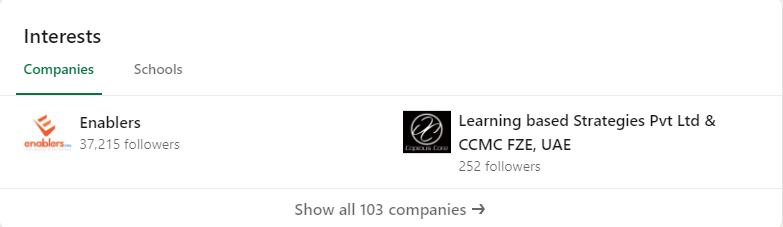
- Click on interest & you can add interest as you want.
Another Way to Add Interest On Linkedin
- This is very simple, just follow.
- Click on the Search Section & write your interest.
- For example, if Youtube is your interest, then search it.
- You will see the page or profile, just follow the page.
- This will add interest to your Linkedin Profile.
How to Edit / Remove Interest on Linkedin
Editing or removing interest from LinkedIn is the same but differs a little, see the following steps you will understand how it works:
- Go to profile & scroll down to the Interest section.
- Click on show all.
- It will show up on the list of all your interest.
- Just click on the company or school in which you are not more interested, and unfollow it.
- Remember there is a difference between following & connect.
- You can edit or remove your interest in all that you have followed.
The Bottom Line
If you want to grow your network on Linkedin adding interests is important for you. Expect the fact that connections are important, it will be very helpful for recruiters to check your skills. You can add interest at any time which is also beneficial for you. The most famous Interests are youtube & google. In short, words, use LinkedIn wisely & it is very important to show your interest to other connections.
Also Read: How To Cancel Connection Request On Linkedin?
Also, Read: Importance of LinkedIn In Business

[…] Also Read: How To Add Interests On LinkedIn Profile […]
[…] Remove Interest From Linkedin […]
[…] How Do I Remove Interests on Linkedin […]
[…] How Do I Remove Interests on Linkedin […]
[…] Add Interests On LinkedIn Profile […]